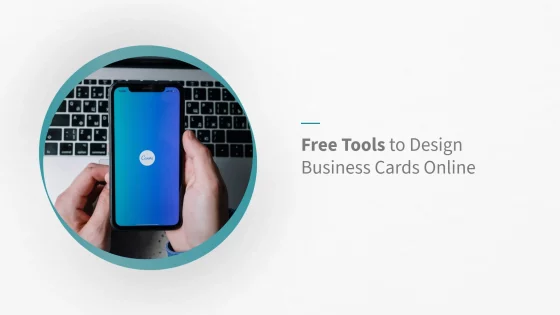Free Tools to Design Business Cards Online
Discover how to create professional business cards using free online tools, with expert design tips and UK print standards. Learn about both printed and digital card options to suit your workflow and budget.
A well-designed business card still holds power in today’s digitally driven world. Whether you’re building a start-up, working freelance, or attending networking events, your business card can help you make lasting impressions and reinforce your brand identity. But professional design doesn’t have to come at a price. This guide explores the best business cards design tools available for free, tailored for UK users. We’ll cover everything from choosing the right platform to preparing your card for print or digital sharing, plus expert design tips to help your cards stand out—for all the right reasons.
Why Business Cards Still Matter in 2025
Despite advances in digital networking, business cards remain a key part of professional communication. According to Wave, 72% of people judge a company or person by the quality of their business card—highlighting just how influential this small tool can be.
In the UK, business cards are still widely used at events, exhibitions, and client meetings. A well-designed card provides a tangible connection and helps people remember who you are long after the initial conversation.

Top Free Tools to Design Business Cards Online (UK-Friendly)
You don’t need to invest in professional software to create high-quality business cards. Several free online platforms offer editable templates, branding options, and PDF exports that work with UK printers.
Recommended free options include:
- Browser-based design tools – Drag-and-drop interfaces with ready-made templates.
- Text-based generators – Type your info, download a layout instantly.
- Offline layout software – Ideal for those working without internet access.
Look for features like UK standard sizing (85 x 55 mm), high-resolution PDF export, CMYK colour compatibility, and access to royalty-free fonts or icons.
Step-by-Step: How to Design a Business Card Using Canva (Free)
Canva’s free version is one of the most popular tools for designing business cards, especially for UK users seeking high-quality, print-ready layouts without needing design experience. Here’s how to create your card from scratch:
- Visit: Canva.com and sign in or create a free account
- Search: Type “business card” into the search bar and choose a template (select landscape or portrait)
- Edit: Replace placeholder text with your own contact details
- Upload: Add your logo via the “Uploads” panel
- Customise: Use your brand colours, fonts, and icons
- Download: Click “Share” > “Download” and choose PDF Print (Crop marks + bleed)
Be sure to choose the CMYK-compatible PDF option and double-check sizing to match UK business card specs (85 x 55 mm with 3 mm bleed). Learn More.
Designing a Business Card That Works
Your business card should communicate your brand clearly and professionally. Here are core elements to include:
- Full name and job title
- Business name or logo
- Phone number and email address
- Website and/or social media handles
- QR code linking to a booking system or portfolio (optional)
Follow UK print standards:
- Card size: 85 x 55 mm
- Bleed: 3 mm on all sides
- Colour: CMYK for accurate print reproduction
- Resolution: Minimum 300 DPI
Keep text readable, stick to a clean layout, and allow room for white space. Brand colours and typography should remain consistent with your wider marketing.
Creating a QR Code for Your Business Card
QR codes are a fast-growing feature on business cards, letting you connect print and digital touchpoints. You can link directly to a website, portfolio, contact form, or calendar.
Steps to add a QR code:
- Choose a free QR code generator (e.g. qrcode-monkey.com, goqr.me)
- Select the content type (URL, vCard, email, social profile, etc.)
- Enter your data and generate the QR code
- Download in PNG or SVG format
- Insert into your card design, ensuring it’s at least 2cm x 2cm for scannability
Test your code using different phones before printing. Use black or dark-coloured QR codes on light backgrounds to ensure high contrast.
Printing Your Business Cards in the UK
Before sending your design to print, ensure it meets the following specifications:
- File format: PDF or PDF/X-1a
- Colour: CMYK
- Resolution: 300 DPI
- Bleed: 3 mm on all edges
- Safe zone: Leave 5 mm inside the trim for important text
Choose a stock and finish that suits your brand. Uncoated stock is ideal for writing on, while silk or velvet lamination adds a tactile quality.

Paper Types and Business Card Formats
UK business cards come in more than just the standard rectangle. You can choose from:
- Mini cards: Slim, eye-catching, and modern
- Square cards: Great for minimalist brands and QR codes
- Folded cards: Extra space for booking details or testimonials
Popular paper types include:
- Uncoated: Writable, ideal for appointments or notes
- Silk Coated: Smooth finish, professional look
- Recycled: Eco-conscious option with a matte finish
- Kraft: Rustic brown stock for artisanal or earthy brands
You can also apply finishes like Spot UV for added contrast or soft-touch lamination for a velvet texture.
Adding Social Media Details to Your Card
Including your social media can be a great way to build trust and expand your reach. You can:
- Add platform icons followed by your handle (e.g.
@yourusername) - Use a QR code to link directly to your Instagram or LinkedIn profile
- Position handles near your contact info or on the back of the card
Be selective—include only active platforms relevant to your audience and brand tone.
Common Mistakes to Avoid When Designing Business Cards
Even with the best tools, it’s easy to overlook small details that can ruin the final result. Avoid these common design pitfalls:
- Low-resolution images: Always use 300 DPI or higher for logos and photos
- Missing bleed: Add a 3 mm bleed on all sides to avoid unwanted white edges
- Incorrect colour mode: Convert files to CMYK before exporting for print
- Overcrowding: Avoid clutter—keep it clear with generous white space
- Font too small: Use at least 8pt for legibility; 10pt or higher for contact details
- Edge-hugging content: Leave a 5 mm margin between text and the card’s edge
Test print a few cards at home before ordering in bulk—it’s the easiest way to catch mistakes before it costs you.
Conclusion: Start Designing with the Right Free Tool
Whether you’re preparing for an event or refreshing your brand, free tools let you create effective business cards without cost. Use platforms that support UK size standards, design with clarity, and prepare your file properly for print.
Start creating your business cards today and give your brand the professional finish it deserves.